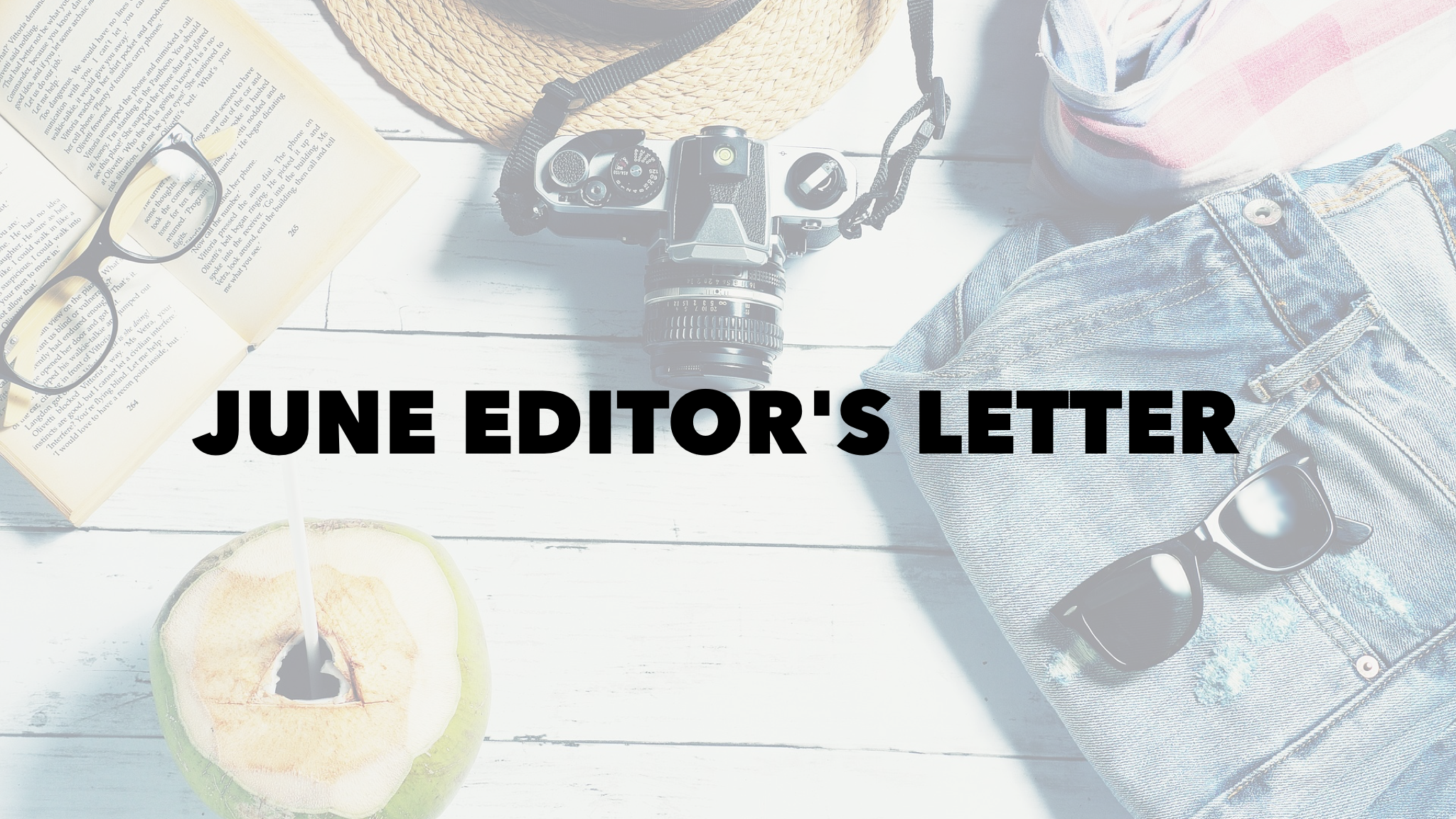How to Start An Online Magazine

10 tips How to start an online magazine.
When I started blogging on xanga, I wasn’t sure what I was doing, which is why I only posted 3-5 times.
When I started a blogspot account, I had no idea it would merge with Google and then no longer be considered the “cool” place to be (see: WordPress.org).
But.
My growth exploded on blogspot. I posted over 400 devotionals, and it’s also where I found my calling–writing devotionals and articles that encourage and spur others forward (Hebrews 10:24). My blog is also the place where my writing turned from hobby to business, and then to an online ministry.
I realized if I was serious about writing that I would have to get serious about my blog too.
Recently, I stumbled upon a new blog trend–the online magazine.
In 2012 I hosted 78 guest bloggers and found myself drawn towards telling other people’s stories more than my own. It also gave me a much-needed break from the hamster wheel of writing, publishing, and promoting my two (going on three) books.
Recently, I have contributed to or encouraged by a few good online magazines (see below), that I decided to widen the scope of my blog into a more appealing and inviting format for new writers–the online magazine.
StartMarriageRight.com
ProdigalMagazine.com
GoodWomenProject.com
iBelieve.com
RelevantMagazine.com
DeeperStory.com
SheLovesMagazine.com
Hopefully these 10 tips below will help you better understand how to expand your influence while giving new writers the chance to share their story as well.
Tip #1. Launch a self-hosted WordPress blog in 20 minutes.
Michael Hyatt, former Chairman & CEO of Thomas Nelson Publishers, created a step-by-step video that I highly recommend watching and following. I recommend using his affiliate link to go through Bluehost.com (the #1 recommended WordPress hosted site). A year’s worth of hosting will run you about $60 (give or take).
Tip #2. Buy a WordPress Premium Theme.
If you google “wordpress premium themes” it displays over 34 million hits. Premium themes can run you between $39-109. It is well worth the investment and allows you to fully customize your site. Expert tip: Make sure to buy a responsive layout, which includes a mobile version that is compatible on any SmartPhone, iPad, Kindle, etc. Girly Tip: Want a cute or girly theme for WordPress? Try BluChic.com.
Tip #3. Decide Which Widgets To Add.
There are a few essential widgets every blog or online magazine should have: Social Media buttons (including Twitter, Facebook, Pinterest, and/or Instagram), Categories (there should be 3-6 in total), ans Subscription or Newsletter Sign ups. Expert Tip: Use MailChimp.com for all sign-ups including the HTML code to put inside a text widget. If you already use FeedBurner you can simply transfer them over to MailChimp (google a tutorial if you need too).
Tip #4. Where To Find Good Stock Photos.
A photo really is worth a thousand words, but is it worth that much money? Chances are if you’re blogging you’re poor (hey!) and don’t have the time and/or money to search for expensive photos. Expert Tip: Search CreativeCommons for FREE photos (or CreationSwap.com for more “churchy” photos), and don’t forget to give photo credit in the blog (*see below). If you prefer buying your stock photos try: ShutterStock.com or iStockphoto.com.
If you’re terrible at PhotoShop like me, consider buying a year subscription to PicMonkey.com for about $30 bucks. You can create Facebook banners, add text, and create photo collages. The best 10-step tutorial on how to use PicMonkey.com is on Mary DeMuth’s site.
Tip #5. Use Your Browser Bookmarks.
Your bookmarks are your friend. I love Firefox because it has a Bookmarks Toolbar. I have: BibleGateway, Gmail, Google Docs, My site (including WordPress Login page), Hootsuite, Twitter, Facebook, Creative Commons, Pinterest, PicMonkey, MailChimp.com, and more. Expert Tip: Bookmark every site you use to make a blog–that way you won’t forget when creating your blog.
Tip #6. Decide Which Plugins To Use.
To keep your site running smoothly and efficiently, don’t install more than 10 or so plugins. Activate these plugins: Akismet, JetPack by WordPress.com, WordPress SEO, and Social Media Widget. Expert Tip: Learn how to use WordPress SEO. It keeps you from using more than one keyword in your title, post, picture, etc. It might be frustrating at first, but once you see the green light you know you’ve got it. (Don’t be afraid to ask others for help or google around until you find a tutorial).
Tip #7. Ask Others To Guest Post
It’s okay to ask other people you know and love you to guest post. It gives other like-minded writers the chance to share their story. However, I have noticed that sites can quickly become a click or closed off to new members. Obviously certain sites can’t respond to all new inquiries because of size or volume. Expert Tip: Stay open and inviting by creating monthly themes in advance and placing writing requirements for submissions.
Tip #8. Advertise on Blogs or Online Magazines.
This requires a 150×150 or 300×250 logo. Create one in PicMonkey (like I did). Don’t be afraid to ask, bargain, or beg. Also this can later become a badge for people who post on your site. A great example of this is (in)courage.me. Every time they accept submissions they send you a sweet little button to post on your site to let others know that you guest posted for them!
Tip #9. Check Your Stats Weekly.
Chart your progress of how many stats you currently have to what you would like to have. Maybe there’s a keyword people keep typing in to find your site. Consider turning that word or phrase into a monthly series, individual post–or ask someone else to write on the topic if you’re not comfortable. Expert Tip: Use Google Analytics or JetPack (a WordPress plugin) to track weekly stats.
P.s. It’s okay to cry if your stats and/or comments aren’t where you’d like them to be. Every author needs encouragement to know they’re on the right back. (Hugs).
Tip #10. Pick Daily, Weekly, or Monthly Themes.
If your website is all about bananas you probably shouldn’t pick apples as your theme. For instance, I try to pick themes most 20/30-somethings would be comfortable reading and talking about. You might feel like you’re the only one, or you may feel like you’re one of many–but the key is to stay consistent.
p.s. Here are my monthly themes since May 2012:
PAST Monthly Themes
May – What’s Your Story?
June – On Friendship
July – Pre Engagement Questions
August & September – I Survived My 20s
October & November – I Love My Body
December – Dating Do’s and Don’ts
January – On Writing
February – Coping With Anxiety & Depression
UPCOMING Monthly Themes
March – On Living Together
April – On Pursuing Dreams
May – On Broken Relationships & Breakups
June & July – On Forgiveness
August – Missions & The Church
If you have any tips to add or questions please contact me.
*[Photo: Maria Reyes, Creative Commons]